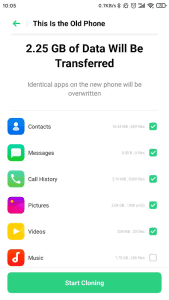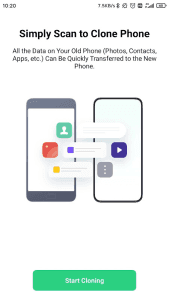Switching to a new OPPO phone should be an exciting experience, not a hassle. The OPPO Clone Phone app simplifies this process by offering a fast and secure way to transfer data from an old device to a new OPPO smartphone. Whether it’s contacts, photos, apps, or settings, this tool ensures that everything moves smoothly without the risk of losing important information.
How OPPO Clone Phone Works
The app uses a direct Wi-Fi connection to transfer files between devices, eliminating the need for cables or cloud storage. Users simply need to install the app on both phones, select the data they want to migrate, and let the app handle the rest. The process is quick, with minimal interruptions, making it ideal for those who want to start using their new phone immediately.
Supported Data Types
OPPO Clone Phone supports a wide range of data types, including messages, call logs, media files, and even app data. This ensures that users don’t have to manually reconfigure their new device. The app also preserves app layouts, so the new phone feels familiar right from the start.
Security and Privacy
Security is a top priority for OPPO, and the Clone Phone app reflects this. All data transfers are encrypted, ensuring that personal information remains private. Since the transfer happens directly between devices, there’s no risk of data being stored on external servers.
Compatibility and Ease of Use
While designed for OPPO devices, the app also supports data transfers from other Android phones, making it versatile for users switching from different brands. The intuitive interface guides users through each step, making the process accessible even for those who aren’t tech-savvy.